(if needed later) Submit an app update
There are few cases where you will have to update the framework and publish an update on the stores:
- if you change your app name
- if you change your app logo
- if you change your app splashscreen
- if you change your website domain (include http-s)
Publish the new Build on the iTunes Store
- Connect to your ITunes Connect account: https://appstoreconnect.apple.com/apps
- Click on My Apps Then on your application
- Click on the version Prepare for submission In the left column
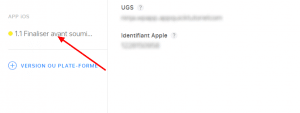
- Click on the (+) button and Select the Last Available build (wait few hours if there is no build)
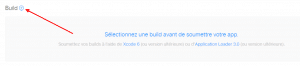
- Click on Save Then Submit for verification At the top

- Reply No To the question Does this app use a IDFA ad ID?
- Click on Submit At the top to send the application in moderation.
