Open an Apple Developer account
Step 1: Create an Apple account
If you don't have one yet, create an Apple account
- Create your account at this address: Https://appleid.apple.com/account?page=create#!&page=create
Step 2: Buy an Apple developer license
To be able to publish an application, and if you do not yet have one, you must purchase an Apple Developer license ($ 99/year).
- Click on the button Start Your Enrollment at the bottom of this page: https://developer.apple.com/programs/enroll/
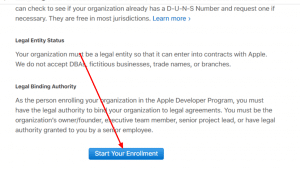
- Connect with your Apple account
- Read and accept the rules by checking the box and confirm by clicking on Submit
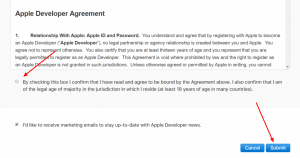
- Then click Join The Apple developer program
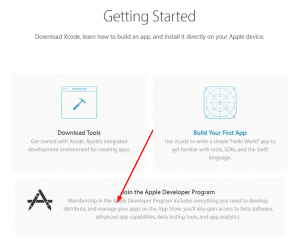
- Click on the top left button Enroll
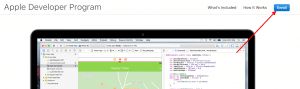
- Click on the button Start Your Enrollment At the bottom of the page
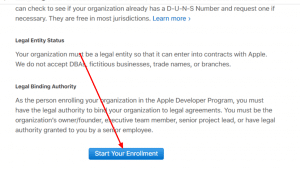
- Choose Individual If you publish as an individual, Company For a company and then on Continue
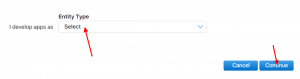
- Complete the form, read and agree to the rules by checking the box and confirm by clicking on Continue
- Review and confirm by clicking on Continue
- Check the box Automatic Renewal If you want the subscription to be automatically renewed every year and validate by clicking on Continue
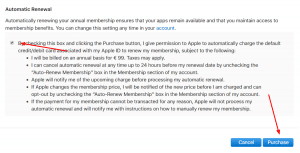
- Re Connect if necessary
- Fill out the order form and validate
Step 3: Verify that the Apple account is ready
Connect to ITunes Connect via this page: https://itunesconnect.apple.com/
If you can connect and you have the icon My Apps, everything is OK.
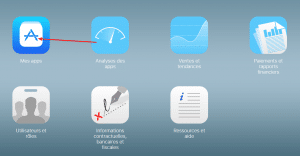
If this is not the case, go to this page: https://developer.apple.com/enroll/complete/ and resume Step 2 of this tutorial in point 1, 6 or 10 Depending on the page that appears.
